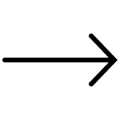How to Create a Successful Flutter Web Application?
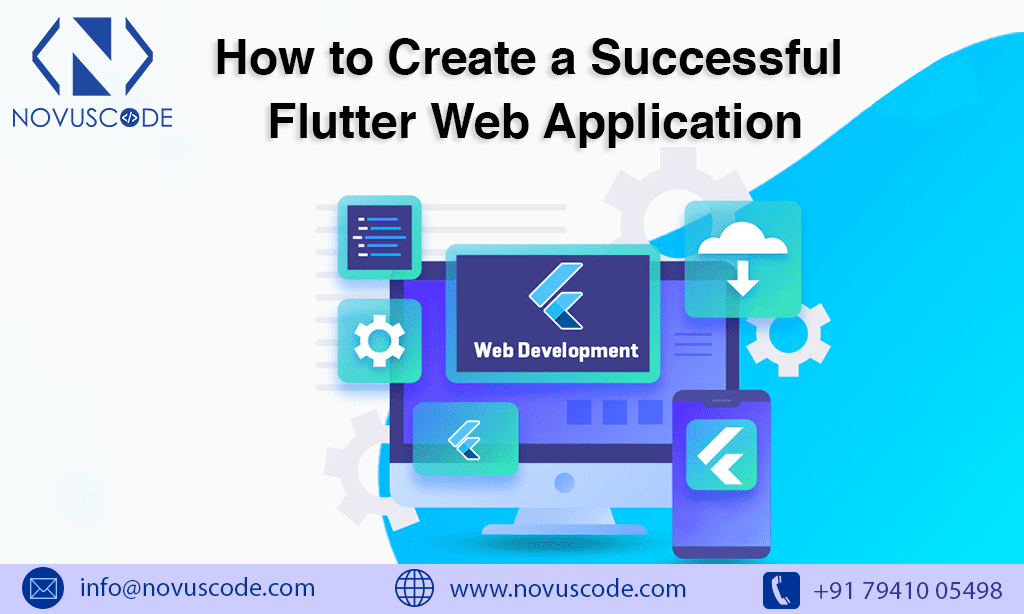
What is Flutter Web App Development?
You may create intricate web applications with interactive information that is graphically intensive using the Flutter web app development platform. In reality, it gives existing Flutter apps a delivery paradigm based on different web browsers. Even Windows apps can be used with it.
You can create web apps using Flutter that renders fluidly, much like your iOS or Android apps. In reality, when it comes time to launch the app, you will be able to transform your development project into native code. Nearly as fluid as native apps is Flutter apps. The hardware of the device and the web browser, however, both have a major role in performance.
Development Process For Flutter Web Applications:
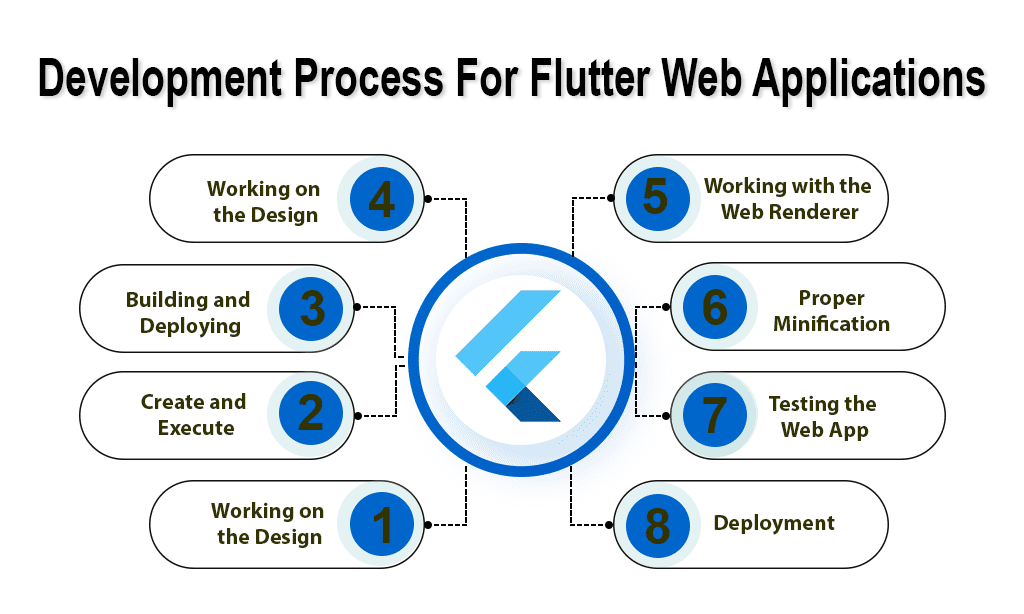
1) Step-Up the Editor
You must first configure Flutter for web apps in your favourite editor. Then, you must use the commands of your choice to run it. You can choose to utilise the most recent version or the stable version while creating Flutter web apps.
2) Create and Execute
The strength of the most recent web app development tools makes the process much simpler, quicker, and more fluid. You can immediately start by making a new project using the command line or the selected IDE. Unfortunately, there is still no “hot reload” option available for Flutter web apps.
3) Building and Deploying
For the command to generate the release build, you might need to hire flutter app developers from a Flutter app development company. Additionally, you can fill a directory with built-in files by using the “Flutter build web” or release mode.
4) Working on the Design
The most crucial components of a mobile or online application are the UI/UX components. In actuality, it controls all aspects of interaction with users or administrators. However, the type of web app will determine how it is designed.
5) Working with the Web Renderer
While trying to develop an app, Flutter will automatically select the web renderer, so you don’t need to worry about it. For instance, if an app is launched from a mobile browser, the HTML renderer will be used by default.
6) Proper Minification
The minification process is completely unnecessary when creating web apps with Flutter. The Flutter framework is capable of managing the task minification on its own. In fact, it efficiently removes superfluous or redundant data during the construction of mobile apps.
7) Testing the Web App
In the Flutter web app development process, developers have the choice to quickly test their applications. Run the code on the Google Chrome platform first to ensure its dependability and integrity.
8) Deployment
You must deploy the app to a reliable hosting service after the testing phase is complete. By doing this, you can make sure that your apps run flawlessly and have superb security. A Flutter app development business may assist in deciding which hosting option among GitHub Pages, Google Cloud Hosting, and Firebase Hosting is the most appropriate.
Conclusion
NovusCode is the top flutter app development company with experience in developing Flutter web apps if you’re looking to design an original web application with Flutter. In fact, we have a wealth of experience developing web apps for Flutter. To know more contact us at +91 79410 05498 or info@novuscode.com